Code
library(tidyverse)R can be used to calculate the probabilities of any range of numbers occurring from a normal distribution. The probability of drawing a value between \(a\) and \(b\) is simply the area (i.e. intregral) underneath the density curve between the values \(a\) and \(b\). We can also use R to get quantile values (i.e., the value below which 90% of values lie), or generate random samples from a normal distribution.
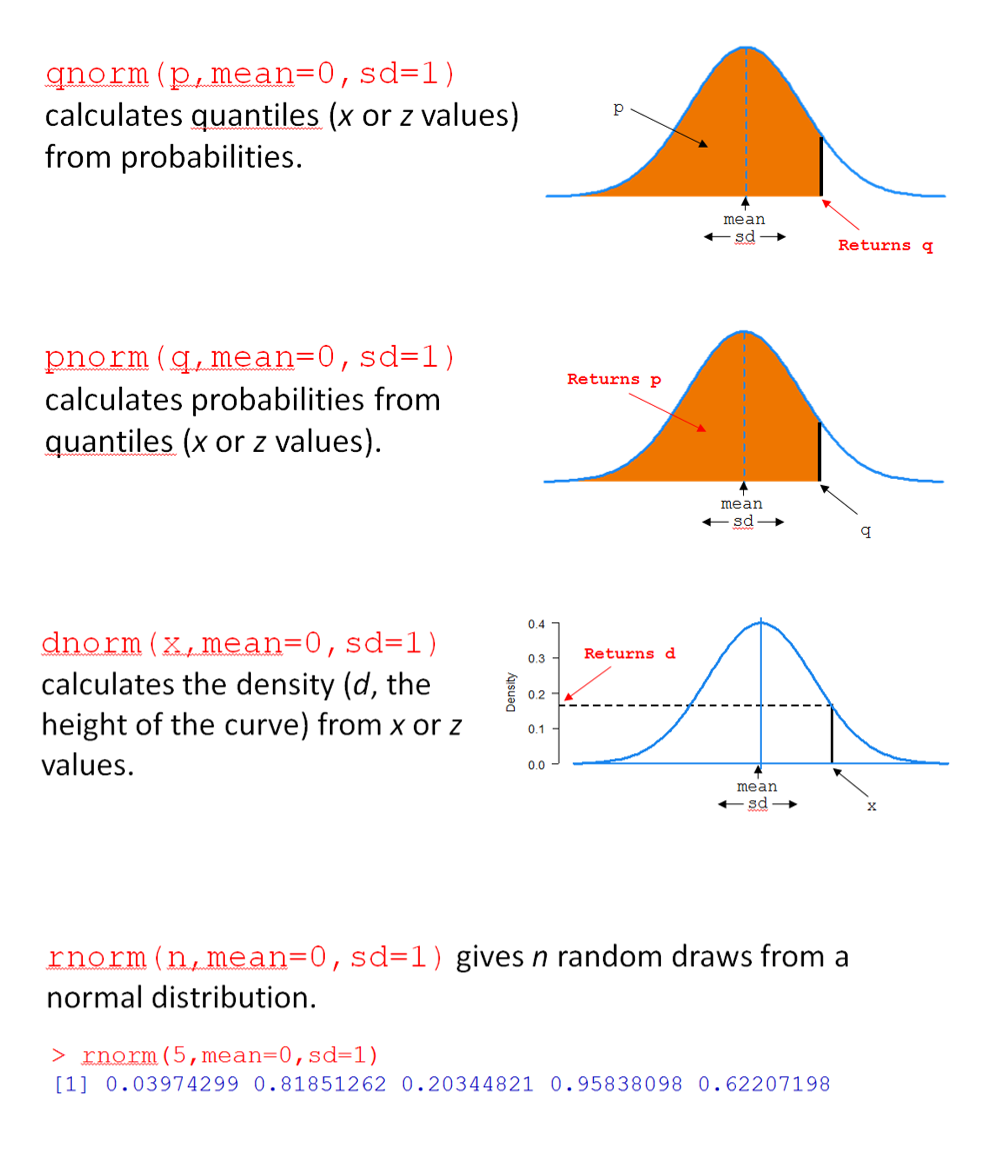
For any distribution, there are four key R functions, beginning with q for ‘quantile’, p for ‘probability’, d for ‘density, and r for ’random’. In Figure 1, the four functions are for the normal distribution are shown (qnorm(), pnorm(), dnorm(), and rnorm()).
Let’s consider pnorm(). For this function, you provide a value of q, along with a mean (mean) and standard deviation (sd), and pnorm() returns the probability (area) of drawing a value below q; i.e., \(\text{P}(X < x)\).
For example, pnorm(q = 7, mean = 5, sd = 2) calculates the probability that a normal random variable (with mean 5 and standard deviation 2) has a value less than 7. In short, it answers the question “what is \(\text{P}(X < 7)\) when \(X \sim \text{N}(\mu=5, \sigma=2)\)?”
Here’s a plot of the distribution:
# create a tibble (data frame) of x values and corresponding density values
dfs <- tibble(
# make x a sequence of numbers going from # -2 to 12 of length 500
x = seq(-2, 12, length=500),
# calculate the corresponding densities (height of the normal curve) for each x
`f(x)` = dnorm(x, mean=5, sd=2)
)
# make an area plot of x vs f(x)
ps <- ggplot(dfs) +
aes(x = x, y = `f(x)`) +
geom_area(alpha = 0.4)
# show the plot
ps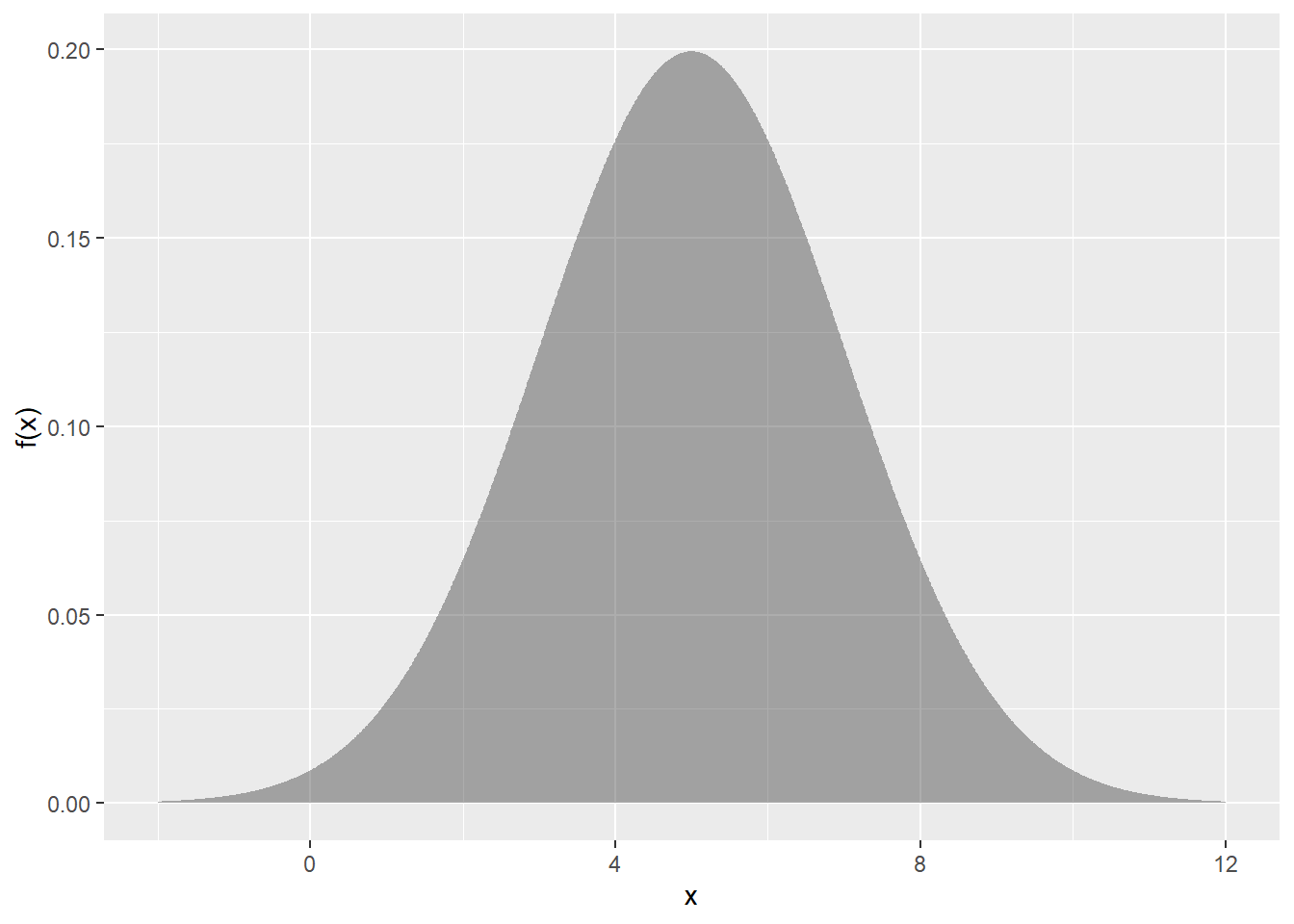
We’re asking for the coloured area in the plot below:
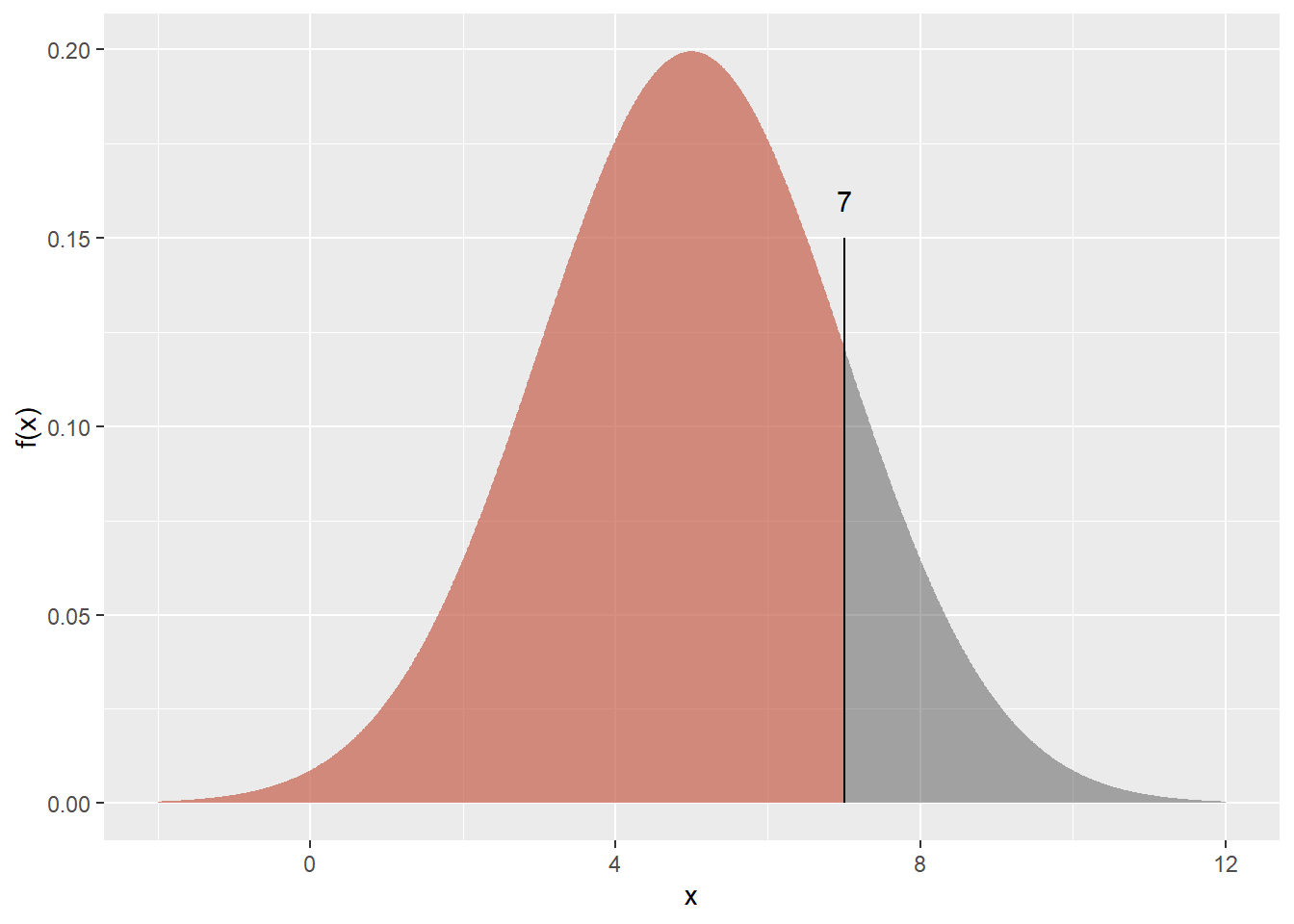
How do we get R to calculate this? Simple!
Let \(X\) be a normally distributed random variable with mean of 10 and standard deviation of 4.
Draw the normal distribution in each case, and shade the area of interest. Then, calculate the following values using R.
\(\text{P}(X < 7)\)
\(\text{P}(8.4 < X < 15.7)\)
\(\text{P}(X > 17)\)
Find \(x\) such that \(\text{P}(X < x) = 0.2\) (i.e. the 0.2 quantile). Hint: use the qnorm() function.
Answers are at the end of this document.
PrestigeWe will be using a well-known dataset called Prestige from the car R package. This dataset deals with prestige ratings of Canadian Occupations. The Prestige dataset has 102 rows and 6 columns. The observations are occupations.
This data frame contains the following columns:
education - Average education of occupational incumbents, years, in 1971.
income - Average income of incumbents, dollars, in 1971.
women - Percentage of incumbents who are women.
prestige - Pineo-Porter prestige score for occupation, from a social survey conducted in the mid-1960s.
census - Canadian Census occupational code.
type - Type of occupation. A factor with levels: bc, Blue Collar; prof, Professional, Managerial, and Technical; wc, White Collar. (includes four missing values).
For a standard normal variable \(z\) , obtain the area between -1.8 and 2.1.
Note that the mean=0, sd=1 are the defaults for pnorm function, so don’t need to be specified.
Plot the prestige scores data as a histogram and show the theoretical normal curve fitted to the data.
Let’s try a square-root transformation
Let’s look at the prestige scores variable to see how well it conforms with a normal distribution.
First, make a normal quantile plot.
The x-axis are theoretical quantiles of a normal distribution; the y-axis are the quantiles of the actual data.
If the data conformed perfectly to a normal distribution, the points would lie perfectly along the line.
The above plot shows that these data conform pretty well to the normal. There is very often some departure in the ‘tails’ at either end, like there is here. Here’s a plot of data that were actually simulated from a normal distribution for comparison:
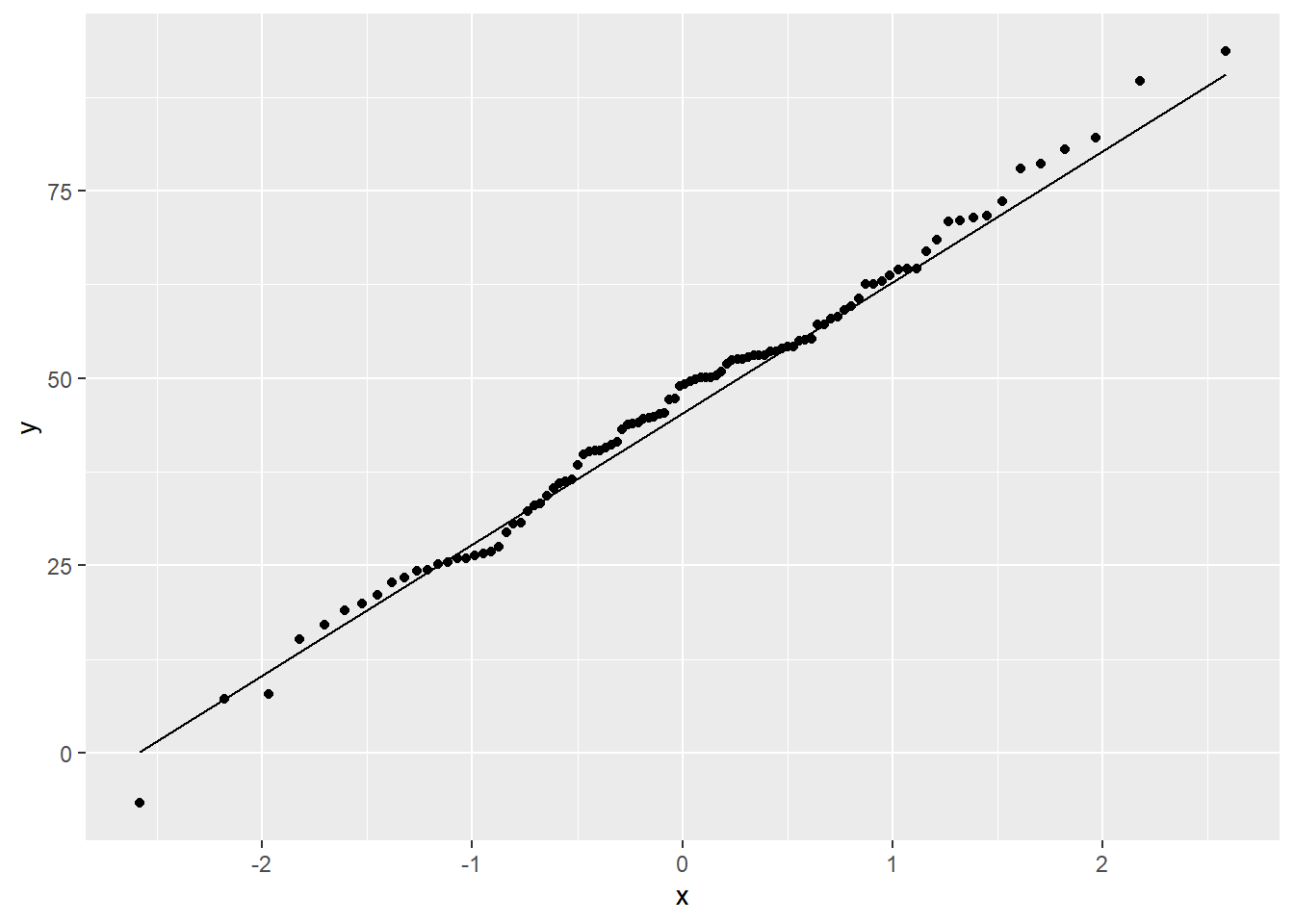
Now, we’ll do some tests for whether prestige scores show a “significant” departure from the normal distribution.
The null hypothesis is that the data came from a normal distribution. A small p-value (say, < 0.05) would lead us to reject the null hypothesis and conclude that the data are unlikely to have come from a normal distribution. A large p-value (> 0.05) means we have no evidence of non-normality.
First, the Shapiro-Wilk test.
Here, the null hypothesis is rejected, so the data are unlikely to have come from a normal.
The Kolmogorov-Smirnov test can also be used to test for departure from a theoretical distribution. K-S differs from Shapiro-Wilk in that you specify the mean and SD of the distribution. Let’s say someone made the claim that prestige was normally distributed with a mean of 50 and a standard deviation of 17. We can test this like so:
We reject the null hypothesis and conclude that there is evidence against this claim.
At any rate, I don’t believe in “true” distributions. Would I feel comfortable assuming that these data came from a normal distribution? Possibly. It all depends on the context. Remember, there are no true models, only useful ones.
Let’s see if the square root-transformed prestige looks normal.
No significant departure from normality for the sqrt-transformed data.
\(X \sim \text{N}(10,4)\)
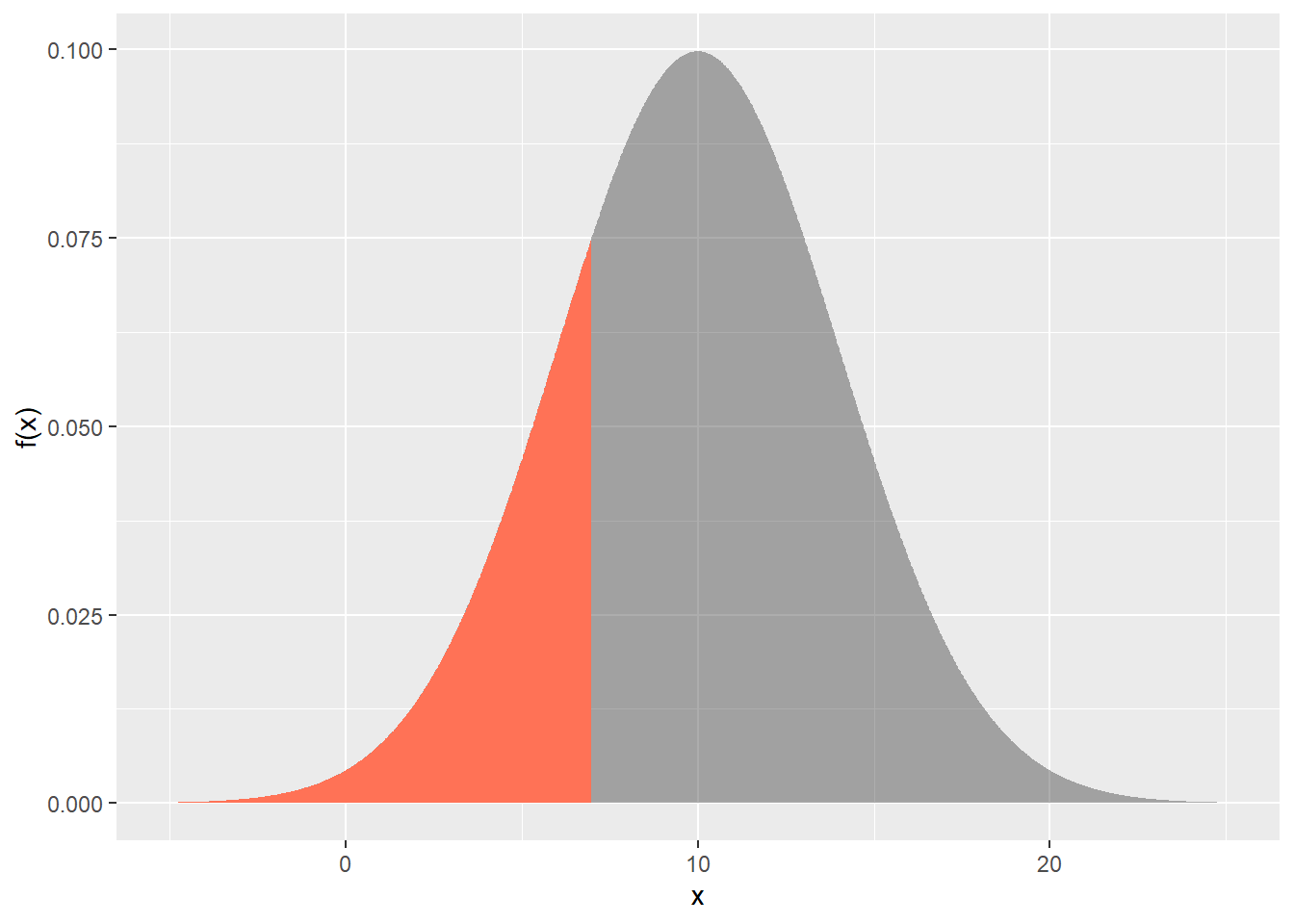
p_between_8.4_and_15.7 <-
gp +
geom_area(
data = dfs |>
filter(x < 15.7 & x > 8.4),
fill="purple",
alpha = 0.5
) +
ggtitle("P(8.4 < X < 15.7)")
p_lessthan_15.7 <-
gp +
geom_area(
data = dfs |>
filter(x < 15.7),
fill="dodgerblue3",
alpha = 0.5
) +
ggtitle("P(X < 15.7)")
p_lessthan_8.4 <-
gp +
geom_area(
data = dfs |>
filter(x < 8.4),
fill="coral1"
) +
ggtitle("P(X < 8.4)")
library(patchwork)
p_between_8.4_and_15.7 + p_lessthan_15.7 + p_lessthan_8.4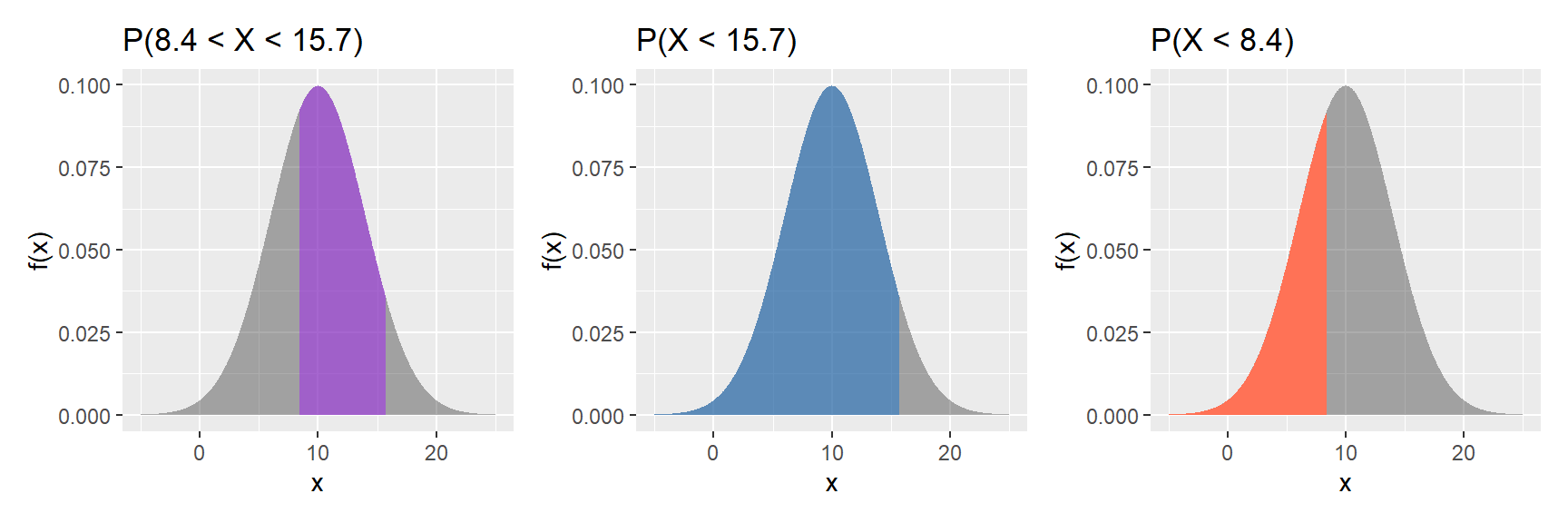
What we want is the purple area in the left figure above.
We get this by subtracting the coral area, pnorm(8.4, 10, 4) (right figure), from the blue area, pnorm(15.7, 10, 4) (middle figure).
qnorm() function.gp +
geom_area(
data = dfs |>
filter(x < qnorm(p = 0.2, 10, 4)),
fill="coral1"
) +
geom_segment(
aes(x = qnorm(p = 0.2, 10, 4),
xend = qnorm(p = 0.2, 10, 4),
y = 0,
yend = qnorm(p = 0.2, 10, 4) |> dnorm(10, 4)
)
) +
annotate(
"text",
x = qnorm(p = 0.2, 10, 4),
y = qnorm(p = 0.2, 10, 4) |> dnorm(10, 4) + .008,
label = qnorm(p = 0.2, 10, 4) |> round(2)
) 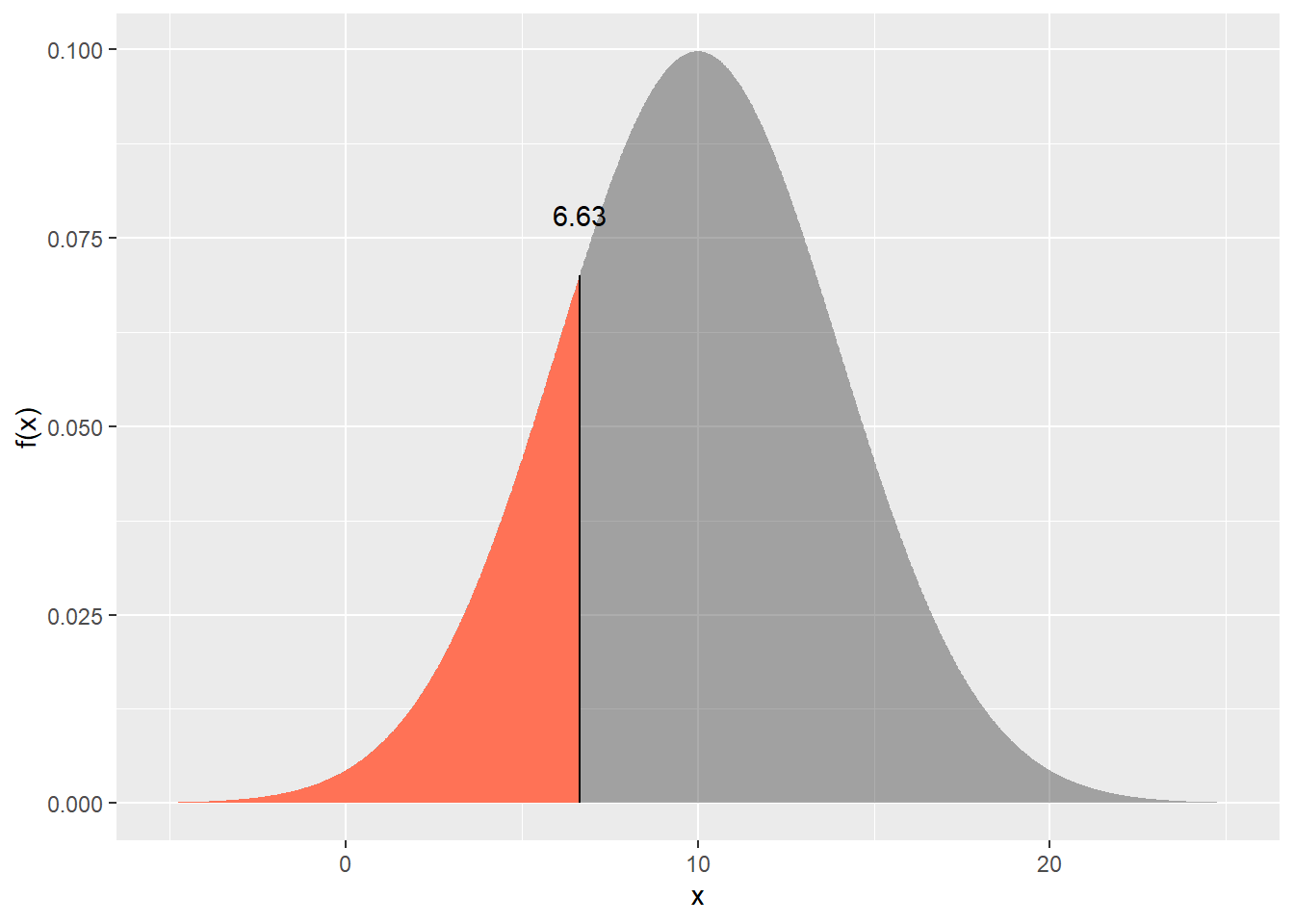
More graphing examples are here (R code file).
---
title: "Chapter 3 Workshop"
---
```{r, echo=FALSE, message=FALSE}
knitr::opts_chunk$set(echo = TRUE,
results=FALSE,
warning=FALSE,
message=FALSE,
comment=NA,
fig.align='center',
out.width='50%')
```
```{r}
library(tidyverse)
```
# Distribution functions in R
R can be used to calculate the probabilities of any range of numbers occurring from a normal distribution. The probability of drawing a value between $a$ and $b$ is simply the area (i.e. intregral) underneath the density curve between the values $a$ and $b$. We can also use R to get quantile values (i.e., the value below which 90% of values lie), or generate random samples from a normal distribution.
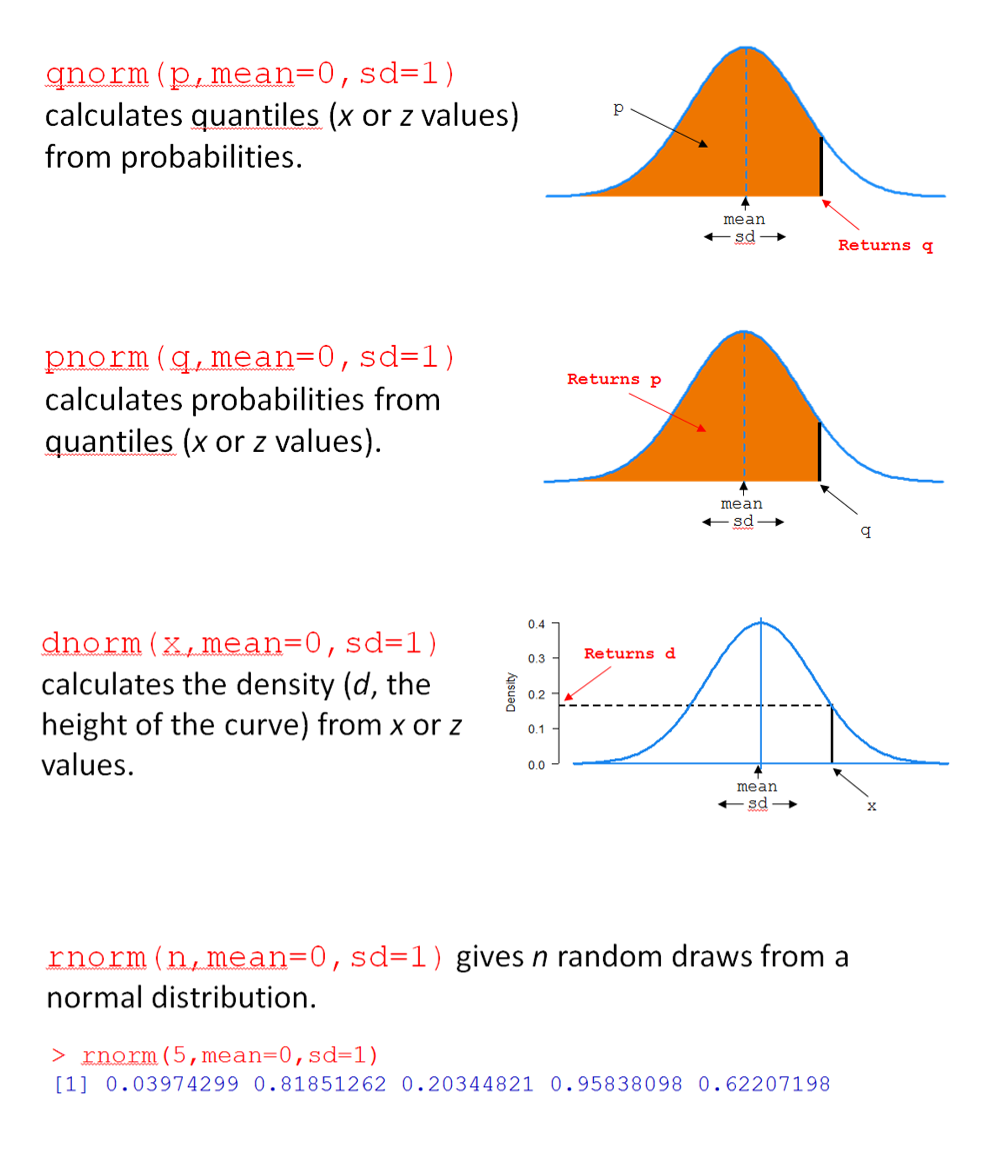{#fig-fourfuncs}
For any distribution, there are four key R functions, beginning with `q` for 'quantile', `p` for 'probability', `d` for 'density, and `r` for 'random'. In @fig-fourfuncs, the four functions are for the normal distribution are shown (`qnorm()`, `pnorm()`, `dnorm()`, and `rnorm()`).
Let's consider `pnorm()`. For this function, you provide a value of `q`, along with a mean (`mean`) and standard deviation (`sd`), and `pnorm()` returns the probability (area) of drawing a value below `q`; i.e., $\text{P}(X < x)$.
For example, `pnorm(q = 7, mean = 5, sd = 2)` calculates the probability that a normal random variable (with mean 5 and standard deviation 2) has a value less than 7. In short, it answers the question "what is $\text{P}(X < 7)$ when $X \sim \text{N}(\mu=5, \sigma=2)$?"
Here's a plot of the distribution:
```{r}
# create a tibble (data frame) of x values and corresponding density values
dfs <- tibble(
# make x a sequence of numbers going from # -2 to 12 of length 500
x = seq(-2, 12, length=500),
# calculate the corresponding densities (height of the normal curve) for each x
`f(x)` = dnorm(x, mean=5, sd=2)
)
# make an area plot of x vs f(x)
ps <- ggplot(dfs) +
aes(x = x, y = `f(x)`) +
geom_area(alpha = 0.4)
# show the plot
ps
```
We're asking for the coloured area in the plot below:
```{r}
ps +
geom_area(
data = dfs |>
filter(x < 7),
fill="coral1",
alpha=.5
) +
geom_segment(
aes(x =7,
xend = 7,
y = 0,
yend = 0.15
)
) +
annotate(
"text",
x = 7,
y = 0.16,
label = "7"
)
```
How do we get R to calculate this? Simple!
```{r}
pnorm(q = 7, mean = 5, sd = 2)
```
## Exercise 3.1
Let $X$ be a normally distributed random variable with mean of 10 and standard deviation of 4.
Draw the normal distribution in each case, and shade the area of interest. Then, calculate the following values using R.
a. $\text{P}(X < 7)$
b. $\text{P}(8.4 < X < 15.7)$
c. $\text{P}(X > 17)$
d. Find $x$ such that $\text{P}(X < x) = 0.2$ (i.e. the 0.2 quantile). Hint: use the `qnorm()` function.
Answers are at the end of this document.
# Dataset **`Prestige`**
We will be using a well-known dataset called `Prestige` from the `car` R package. This dataset deals with prestige ratings of Canadian Occupations. The `Prestige` dataset has 102 rows and 6 columns. The observations are occupations.
This data frame contains the following columns:
* `education` - Average education of occupational incumbents, years, in 1971.
* `income` - Average income of incumbents, dollars, in 1971.
* `women` - Percentage of incumbents who are women.
* `prestige` - Pineo-Porter prestige score for occupation, from a social survey conducted in the mid-1960s.
* `census` - Canadian Census occupational code.
* `type` - Type of occupation. A factor with levels: bc, Blue Collar; prof, Professional, Managerial, and Technical; wc, White Collar. (includes four missing values).
```{r, echo=FALSE}
options(warn=-1)
```
```{r, echo=FALSE, message=FALSE}
knitr::opts_chunk$set(warning=FALSE, message=FALSE, comment=NA)
```
## Exercise 3.2 {-}
For a standard normal variable $z$ , obtain the area between -1.8 and 2.1.
```{r, results='hide'}
pnorm(2.1, mean=0, sd=1) - pnorm(-1.8, mean=0, sd=1)
```
Note that the `mean=0`, `sd=1` are the defaults for `pnorm` function, so don't need to be specified.
```{r, results='hide'}
pnorm(2.1) - pnorm(-1.8)
```
## Exercise 3.3 {-}
Plot the `prestige` scores data as a histogram and show the theoretical normal curve fitted to the data.
```{r, fig.show="hide"}
library(tidyverse)
library(car)
Prestige |>
ggplot() +
aes(prestige) +
geom_histogram(aes(y = after_stat(density)), bins=10) +
stat_function(
fun = dnorm,
args = list(mean = mean(Prestige$prestige),
sd = sd(Prestige$prestige) ),
geom = "line")
```
Let's try a square-root transformation
```{r, fig.show="hide"}
library(tidyverse)
library(car)
Prestige |>
ggplot() +
aes(sqrt(prestige)) +
geom_histogram(aes(y=after_stat(density)), bins=10) +
stat_function(
fun = dnorm,
args = list(mean = mean(sqrt(Prestige$prestige)),
sd = sd(sqrt(Prestige$prestige)) ),
geom = "line") +
ggtitle("Square-root prestige")
```
## Exercise 3.4 {-}
Let's look at the `prestige` scores variable to see how well it conforms with a normal distribution.
First, make a normal quantile plot.
```{r, fig.show="hide"}
Prestige |>
ggplot() +
aes(sample=prestige) +
stat_qq() +
stat_qq_line()
```
The x-axis are theoretical quantiles of a normal distribution; the y-axis are the quantiles of the actual data.
If the data conformed perfectly to a normal distribution, the points would lie perfectly along the line.
The above plot shows that these data conform pretty well to the normal. There is very often some departure in the 'tails' at either end, like there is here. Here's a plot of data that were *actually simulated from a normal distribution* for comparison:
```{r}
set.seed(111)
data.frame(
x = rnorm(
n = nrow(Prestige),
mean = mean(Prestige$prestige),
sd = sd(Prestige$prestige)
)
) |>
ggplot() +
aes(sample = x) +
stat_qq() +
stat_qq_line()
```
Now, we'll do some tests for whether `prestige` scores show a "significant" departure from the normal distribution.
The null hypothesis is that the data came from a normal distribution. A small *p*-value (say, < 0.05) would lead us to reject the null hypothesis and conclude that the data are unlikely to have come from a normal distribution. A large *p*-value (> 0.05) means we have no evidence of non-normality.
First, the Shapiro-Wilk test.
```{r, results='hide'}
shapiro.test(Prestige$prestige)
```
Here, the null hypothesis is rejected, so the data are unlikely to have come from a normal.
The Kolmogorov-Smirnov test can also be used to test for departure from a theoretical distribution. K-S differs from Shapiro-Wilk in that you specify the mean and SD of the distribution. Let's say someone made the claim that prestige was normally distributed with a mean of 50 and a standard deviation of 17. We can test this like so:
```{r, results='hide'}
ks.test(Prestige$prestige, "pnorm", 50, 17)
```
We reject the null hypothesis and conclude that there is evidence against this claim.
At any rate, I don't believe in "true" distributions. Would I feel comfortable assuming that these data came from a normal distribution? Possibly. It all depends on the context. Remember, there are no true models, only useful ones.
Let's see if the square root-transformed `prestige` looks normal.
```{r, results='hide'}
shapiro.test(sqrt(Prestige$prestige))
```
No significant departure from normality for the sqrt-transformed data.
# Answers to Exercise 3.1
$X \sim \text{N}(10,4)$
a. $\text{P}(X < 7)$
```{r}
pnorm(q=7, mean=10, sd=4)
```
```{r}
dfs <- tibble(
x=seq(-5, 25, length=500),
`f(x)` = dnorm(x, mean=10, sd=4)
)
gp <- ggplot(dfs) +
aes(x = x, y = `f(x)`) +
geom_area(alpha = 0.4)
gp +
geom_area(
data = dfs |>
filter(x < 7),
fill="coral1"
)
```
b. $\text{P}(8.4 < X < 15.7)$
```{r}
#| fig-height: 3
#| fig-width: 9
p_between_8.4_and_15.7 <-
gp +
geom_area(
data = dfs |>
filter(x < 15.7 & x > 8.4),
fill="purple",
alpha = 0.5
) +
ggtitle("P(8.4 < X < 15.7)")
p_lessthan_15.7 <-
gp +
geom_area(
data = dfs |>
filter(x < 15.7),
fill="dodgerblue3",
alpha = 0.5
) +
ggtitle("P(X < 15.7)")
p_lessthan_8.4 <-
gp +
geom_area(
data = dfs |>
filter(x < 8.4),
fill="coral1"
) +
ggtitle("P(X < 8.4)")
library(patchwork)
p_between_8.4_and_15.7 + p_lessthan_15.7 + p_lessthan_8.4
```
```{r}
pnorm(15.7, 10, 4) - pnorm(8.4, 10, 4)
```
What we want is the purple area in the left figure above.
We get this by subtracting the coral area, `pnorm(8.4, 10, 4)` (right figure), from the blue area, `pnorm(15.7, 10, 4)` (middle figure).
c. $\text{P}(X > 17)$
```{r}
1 - pnorm(17, 10, 4)
# or pnorm(17, 10, 4, lower.tail = F)
```
```{r}
gp +
geom_area(
data = dfs |>
filter(x > 17),
fill="coral1"
)
```
d. Find $x$ such that $\text{P}(X < x) = 0.2$ (i.e. the 0.2 quantile). Hint: use the `qnorm()` function.
```{r}
qnorm(p = 0.2, 10, 4)
```
```{r}
gp +
geom_area(
data = dfs |>
filter(x < qnorm(p = 0.2, 10, 4)),
fill="coral1"
) +
geom_segment(
aes(x = qnorm(p = 0.2, 10, 4),
xend = qnorm(p = 0.2, 10, 4),
y = 0,
yend = qnorm(p = 0.2, 10, 4) |> dnorm(10, 4)
)
) +
annotate(
"text",
x = qnorm(p = 0.2, 10, 4),
y = qnorm(p = 0.2, 10, 4) |> dnorm(10, 4) + .008,
label = qnorm(p = 0.2, 10, 4) |> round(2)
)
```
More graphing examples are [here](../exercises/Chap3more.R) (R code file).